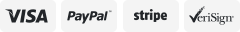-40%
BMWE36,E46,E39,Mini,Rover75 Dension GBL3BM1 iPod,iPhone,USB Bluetooth Interface
$ 72.33
- Description
- Size Guide
Description
Gateway Lite BTFully integrated
Gateway Lite BT enables music playback from a USB storage or iPod / iPhone through your vehicle’s entertainment system, using the buttons of the car stereo for basic control. This device comes with Bluetooth handsfree and music streaming (via A2DP).
Use your iPod/iPhone or Smart Phone with your car stereo! The Gateway Lite BT adapter brings you maximum control of your iPod, with minimum fuss.
Gateway Lite BT enables music playback from a USB storage or iPod / iPhone through your vehicle’s entertainment system, using the buttons of the car stereo for basic control (via the 'iPod/iPhone dock cable' or A2DP Bluetooth streaming).
This device also offers Bluetooth connectivity for music streaming (via A2DP) and handsfree mobile call handling via the original buttons of the Head Unit (Radio).
Gateway Lite BT is a perfect choice for you if you want to:
hands-free calling with the phone in your pocket
enjoy your favourite music on the car hi-fi from your phone or another USB source
retain the original interior and using the factory controls
Features:
Gateway Lite BT is an integrated solution which allows you to connect your iPhone/iPod device, USB mass storage to the head unit of your car using its CD changer. With the built-in Bluetooth chip, you can enjoy hands-free calling and wireless music playing from in your car.
Bluetooth handsfree
A2DP streaming
Simple, seamless iPod, iPhone, Smartphone and USB device car integration
Phone charging on the go (including iPhone 4/4S users)
3.5mm auxiliary input jack (optional)
Supported USB devices:
USB: Flash Memory and Hard Disk Drive (UBS1.1 and higher)
File System: FAT16 or FAT32
Storage capacity: up to 250GB music content
Music Format: MP3, WMA and WAV, OGG
Package contents:
Hardware
Car side harness (includes power cable)
Microphone
Installation and user guide
Optional accessories:
iPod/iPhone dock cable (30pin) kit (IPO5DC9)
Single iPod/iPhone dock cable (30pin) (IPDC1GW)
3G cradle (30pin) (IP44CR9)
Lightning Cable (IPLC1GW)
iPhone 5 cradle with DIY mounting (IP5LCRU)
iPhone 5 cradle with professional mounting (IP5LCRP)
Lightning Adapter (LIA1GW0)
Detailed product description:
The Gateway Lite BT is an integrated digital
media player
and
hands-free adapter
with Bluetooth technology, which works as a virtual CD-changer in your car.
Bluetooth profiles:
HFP:
Bluetooth hands-free profile for hands-free callings.
A2DP:
Advanced Audio Distribution Profile for streaming any kind of audio from your phone.
AVCRP:
Audio/Video Remote Control Profile with Bluetooth technology to enable the car's factory controls to manage your iPhone. With this, the head unit is able to command the phone e.g. accept or reject incoming phone calls, start music playing, change track, etc.
Because of this profiles is that possible, that certain cars, which have a hands-free function, cannot stream music or navigation on the factory sound system. A reason can be that the sound system does not include the A2DP profile, so you cannot stream music however you have handsfree in your car. This problem is solved with the Lite BT's different Bluetooth profiles.
Run through the CD-changer:
The Gateway Lite BT was developed for car brands without text display which has factory CD-changer, or pretreatment. The Lite BT is actually a CD-changer emulator, which means the car perceives it as a CD-changer.
That is why the notes at each compatibility are so important because sometimes only a button shows the difference if the car is able to handle a CD-changer.
With using the CD-changer is it possible to manage the connected devices (iPhone, iPod, USB stored music and folders) via the car's built-in controls. Every button on the head unit is for using the CD changer, and those buttons get new functions by the Gateway.
The call signal (ringing)
depends on the source of the audio content. In the simplest case, this source is the Gateway itself, because this way the device controls the sound and by muting the source, the phone can ring through the speakers.
Another, a little bit more difficult case is when the source is not the CD-changer, but another one like FM radio. In this case, the Gateway which has a mute cable connected to the head unit signals the incoming call by muting the volume periodically. By changing to CD-changer source we can accept the call immediately, or we can reject it by pushing the previous button right after the changing. The phone can stay in your pocket while calling.
You can choose if you want to use the car radio buttons or the phone itself to manage your calls. You can
accept, decline or hold the calls
with the with the radio,- or the steering wheel buttons.
The Gateway Lite BT is able to USB connection without any external accessories thanks to its own USB port so you are can listen to even nonstop music from USB flash drive if its storage capacity allows it.
The Lite BT works as a virtual CD-changer so the factory car radios perceive it as a 6 disc-capacity-CD-changer. Therefore it is able to manage 6 folders: 4 could store playlists and you can change tracks between them with the steering wheel buttons.
Connections:
You can connect older iPods with 30 pin connector which don't have Bluetooth only with an
accessory cable (IPDC1GW)
.
If you want to connect a device to the Gateway via AUX, choose the
CABL-AUX accessory
.
With some BMW models, the CD-changer is built in the trunk. If you want to access the Gateway anytime for example from the glove compartment use the 4,5m long
extension cable (EXT1GW1)
.
For what and how can you use it:
Pair with a Bluetooth-capable cellphone and use it as a sterling hands-free and music player.
You can accept, decline or hold the calls with the car's factory buttons.
Listen to music stored on USB (flash drive, mobile HDD or any other USB device) on your car factory audio system.
You can select USB folders with the buttons of the CD-changer.
Change tracks with steering wheel,- or the radio buttons
The further functions of the iPod are available on the car's original control (click-wheel).
In the most cases, installing the Gateway doesn't require a product-specific expertise. The main part of the installation is to access the wire harness behind the head unit to which the device will be connected (mostly hidden in the glove box department) and to lead off the external microphone to the inside mirror. However, we recommend entrusting a professional with the installation of Gateway.
The package contains a harness with the right connector that fits your car type. This makes a branch T so no soldering is needed, you only have to plug in the connectors. For a professional installer, this takes about an hour depending on the car brand. On the Youtube, you can find a lot of tutorials too
iPod/iPhone Compatibility
iPod 4G / 4G Photo
iPod nano / 2G / 3G / 4G / 5G / 6G
iPod mini
iPod Video 5G
iPod Classic
iPod touch / 2G / 3G
iPhone
iPhone 3G / 3GS
iPhone 4 / 4S
USB Compatibility
Flash memory and hard disk drive (USB mass storage)
File system: FAT16 or FAT32
Storage capacity: up to 250 GB
Audio Formats Compatibility
MP3
WMA
OGG
WAV
Dension Gateway Lite BT GBL3BM1
Compatibility Chart
Car
Car Model
Year
Radio Description
Notes
BMW
3 Series, E36
1995–1998
Business CD / Professional
1
3 Series, E46
1998–2005
Business CD / Business / Business Navigation / Professional / Business Navigation / 16:9 Navigation (with 17-pin connector)
1
5 Series, E39
1996–2000
Business CD / Business / Business Navigation / Professional / Business Navigation / 16:9 Navigation (with 17-pin connector)
1
Compact
2001–2006
Business CD / 16:9 Navigation (with 17-pin connector)
1
Z8
2001–2002
Business CD / Business Navigation
1
7 Series, E38
1995–2001
Business / Business Navigation / Professional
1
Compact
1995–2000
Business
1
X3
2004–2010
Business Navigation / 16:9 Navigation (with 17-pin connector)
1
X5 (E53)
2000–2006
16:9 Navigation (with 17-pin connector)
1
Z4
2003–2008
Business Navigation
1
Z8
2001–2002
Business Navigation / Professional
1
Mini
R50
2001–2006
Wave
R52
2004–2008
Wave
R53
2001–2006
Wave
Rover
75
1999–2005
4:3 Navi
25
1999–2005
C43
45
1999–2005
C43
MGF
1999–2005
C43
Note! 1.
Head units with DSP are not supported.